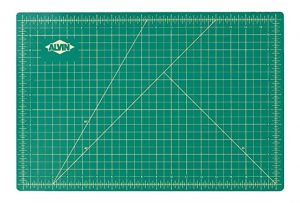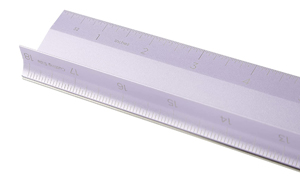CraftHacking: Tools for ProvoCraft’s Cricut Explore Air
This article was originally published on June 4, 2016.
2022 Update: Added some new product recommendations.
I’m a pretty creative person. I always have been, and my maternal family history includes a lot of creative-minded people. One of my cousins is a bona fide professional artist, my mom is musically talented as well as a great seamstress, my grandmother was an accomplished seamstress, quilter, and needlepointer…and the list just goes on.
I’ve found that I’m not particularly skilled at creating imagery and designs out of thin air (or my imagination), but I really enjoy creating. I first found out about the existence of computerized craft cutters several years ago and didn’t really know much about them – all I read was that ProvoCraft had this line of Cricut-branded craft cutters that used very expensive cartridges, and when a company reverse-engineered the software used to control the machine in order to release a product that allowed using any images or fonts you wanted, ProvoCraft sued the pants off of them and won. Thank Bill Clinton and the DMCA for that one.
In 2015, I happened upon a blog post talking about an all-new Cricut machine that was supposed to address users’ number-one complaint: the inability to create your own designs, separate from expensive cartridges, to be cut on a Cricut machine. The more research I did, the more I wanted one of these new machines. Lo and behold, Santa bought me a Cricut Explore Air for Christmas that same year!
Santa looks an awful lot like my fiancé, by the way. Imagine that!
I got right to work as soon as I opened the box. True to my nature, I had to find ways to make this machine do more than what your average crafter would do. Sharing is caring, so I decided other people might be interested what I’ve learned through my Cricut adventures.
Tools You Might (Not) Want
Cricut offers a line of branded tools, of course. Some of them are pretty good, and some of them are pretty terrible. I subscribed to Cricut’s promotional emails and picked up their basic tool kit when they were having a 40% off sale on accessories. For the price it’s okay, but at full price it’s not worth it.
Here’s why – and I’ve given you some ideas on alternatives to the Cricut tools.
Micro-tipped scissors
These scissors have a very sharp, very small blade, which does make them useful for trimming tiny bits of cardstock and fabric. However. a good pair of embroidery scissors can accomplish the same thing, and for trimming paper, nothing beats a good set of hobby knives. I have a set that Jay had laying around from working on model train stuff, and I love them – the handles are ergonomic and very easy to control, and the set comes with a variety of blades in a secure plastic case. You can my set over on Amazon, but any quality hobby knife set will be your best friend.
Spatula
This is one of two tools from the kit that I use regularly. The spatula has a very thin metal blade, which makes it indispensable when trying to remove cardstock and paper from your cutting mats. Cricut makes a set that includes just the spatula and scraper (and sometimes bundles these two tools with the machine depending on what specific product and SKU you’re buying), so that’s probably a better bet overall than the more expensive kit I purchased.
Scraper
Like the spatula, the scraper is pretty indispensable. You can use it to knock bits of cardstock off your cutting mat quickly and easily. Cricut also makes an extra large scraper which might be better bang for your buck.
That being said, there are lot of other scraper options you can get for a bit cheaper – a small plastic pan and pot scraper will do the same as the Cricut scraper.
Weeder
The weeder tool is an oversized dental pick – and it turns out that, at least with the work I’ve done with vinyl, window clings, and cardstock, the Cricut-branded weeder is way, way too big. I started using a DenTek-branded dental pick that came with our electric toothbrush and WaterPik set, and it’s worked much better than the Cricut weeder. I highly recommend picking up a dental tartar pick (there are a ton on Amazon) over this Cricut tool.
One really handy tip – you can use a weeder and a puddle of glue to piece together tiny cardstock bits. Dip the tip of the weeder in the glue to apply tiny drops of glue to your pieces.
Tweezers
These tweezers are so freaking terrible. They are 100% useless. They’re very imprecise, and the squeeze-to-open design is hard to use with my (somewhat abnormal) tiny hands. I suspect they’re downright unusable if you have arthritis or any other fine motor skill or mobility problems. There are a wide variety of precision tweezer options available that are much better – look in craft and pharmacy departments at your local big box store. I also recommend Harbor Freight, if there is one in your area – they’re basically the Aldi of hardware stores and sell a lot of inexpensive, private-label stuff, and they have a lot of hobbyist tools and gear. You can also find options on Amazon.
Scoring Tool
The Explore and Explore Air can cut and score in one pass (in other words, without having to stop and change tools – the Explore One requires switching tools between cutting and scoring). This is fantastic for making envelopes, boxes, and pop-up cards. The scoring tool is definitely worth the money.
Additional Tools and Supplies
Cutting Mat
When I first started creating stuff with my Cricut, I was working with my hobby knives directly on my desktop. My craft area is set up with an old IKEA Jerker desk I’ve had since college, and the desktop surface is well-worn, so adding little cuts to it didn’t bother me. I decided to pick up a cutting mat anyhow, because it makes for a better work surface. I ended up getting this Alvin mat on Amazon. Any self-healing mat will work, but I definitely recommend getting a cutting mat if you’re going to do a lot of fine, detailed work.
I also have a large 24×36“ mat similar to this one, and it lives on my desk as my work surface. I found it on clearance at Cricut.com at a crazy low price, and I have been very, very happy with it. The markings make it really easy to measure stuff while working on projects. I don't recommend working with essential oils on this mat - I accidentally got a drop on the mat, and it dissolved the screen-printed markings where it hit.
Brayer Roller
A brayer roller is really just a roller. I don’t know why it’s called “brayer”, but that’s what you want to look for. I got this Speedball set on Amazon (also available at BLICK and have been really happy with it. I use the hard rubber and acrylic rollers to flatten out cardstock and smooth bubbles in vinyl sheets. These rollers are also great for applying materials smoothly onto your cutting mats.
Protip – on the set I purchased, the acrylic roller didn’t move at all in the handle. I applied a little mineral oil to the pins on the ends of the roller, and that fixed it right up. Don’t use petroleum-based lubricants like WD-40, since those will cause the acrylic to deteriorate.
Glue
Glue is super important for pretty much any cardstock or paper Cricut project. So far, I’ve just been using Aileen’s Tacky Glue. As I mentioned earlier in this article, a dental tartar pick works really well for dabbing on tiny drops of glue for piecing together a project. It’s not optimal, though – I have to keep some scrap cardboard on hand to hold puddles of glue, and the glue starts drying out way too quickly. Not only that, but Tacky Glue has an annoying habit of wrinkling both paper and cardstock if even a tiny bit too much is used.
I’m still searching for the best adhesive options. I picked up several Tombow products from Amazon this week and am going to try them out – I’m particularly excited about this ballpoint glue pen! It looks like it will work great for putting permanent glue on tiny strips and bits of cardstock when piecing together a project – and it may be at least slightly less tedious.
In the years since I originally wrote this post, I've pretty much settled on PVA glues like Aileen's and Elmer's. Luer-style glue bottles work really well for precise application. I like this Bearly Art option, or you can get empty bottles and fill them with your favorite glue.
Adhesives
Glue isn't always the best solution for a project. I also make use of two-sided adhesives for all kinds of projects. You've probably seen this 3M tape runner in crafting videos online. It works very well for applying ultra-thin double-sided adhesive to all kinds of materials. The refills can be pretty pricey, so you might try one of the generic options, depending on your needs. I've used this product reasonably well. The backing paper does break a little too easily, which means you have to fiddle with the dispenser at times, but it's a lot cheaper than 3M's refills.
I also have several Xyron adhesive machines, similar to this current model. Xyron's current-generation machines are more compact and lightweight, but they're also a little more difficult to use. The older models cannot use multiple widths, but they have a wider, more stable base, making them easier to actually use with only two hands.
Xyron has a patented system for applying edge-edge adhesive consistently and reliably. A variety of cartridges are available - both removable and permanent adhesives, cold lamination, and magnet-backed lamination. Because this is patented and very proprietary, the refills are not cheap, and there have yet to be any third-party manufacturers of refills. It is a really great system for applying adhesive to large areas, or with materials that are thin enough to show ridges where you apply tape.
Rulers and Straightedges
Another very useful tool is a quality ruler. I’ve tried different ones and found that I really like metal rulers available pretty much anywhere – as long as you protect them from getting bent! A right-angle ruler or triangle is also very, very useful if you’re cutting out smaller pieces of material for cutting out a project. I really like Cricut's 18" aluminum ruler. It's well-made with a steel cutting edge (which is screwed on, so it might be replaceable at some point) and etched markings, and the design makes it easy to get solid pressure without worrying about slicing your fingertips off.
Tiny Trashcan
I’m dead serious about this one – you will have so many tiny pieces of cardstock, paper, vinyl, and fabric from working with a craft cutter! I got a tiny trashcan from my local Daiso store for $1.50 and added some vinyl to it to turn it into Jake the Dog from Adventure Time. Amazon doesn’t have many cheap options on this front, although I did find this option for $4. I also found one at The Container Store for $5, but I think you can probably find a cheaper one at your local dollar store. It sits on my desk, and I use it every time I work on a project.
Markers and Pens
Writing with the Cricut is pretty sweet. If you have the Cricut Explore or the Cricut Explore Air, it comes with an accessory holder that is used for the scoring tool as well as writing utensils. If you have the Cricut Explore One, you need a different accessory holder. You can also use this adapter in the blade holder on the Explore and Explore Air to do some hackier stuff (more on that later).
Cricut has designed its holder to work with its own pens, of course, but there are other options out there! I’m not going to go over everything, because this awesome blog post1) covers pretty much everything you might be wondering about using non-Cricut pens with the Cricut Explore and Explore Air. A few notes, though…
- Pilot Precise V5 Rollerball Pens - Pilot V5 fine-point pens click into the adapter nicely, but it appears that ProvoCraft added something to the firmware to prevent the pens from actually touching the paper if you try to use them. I found an easy workaround – for any shapes or lines you want drawn, set them to score instead in Design Space. This will lower the accessory adapter just far enough for the pen to write reliably on your material. Pilot even makes an assortment of twelve different colors with this pack!
- Crayola Fine-Point Markers - I’ve found that using a dime and a nickel stacked gives the perfect shim for these markers (and anything else that doesn’t snap into place) so that the height is just right.
- Cricut Pens - Subscribe to Cricut's marketing emails, and you'll be notified of sales and discounts. I've collected all of Cricut's pens, and bought most of them on clearance at Cricut.com. Search online coupon sites - Cricut frequently has coupon codes for free shipping plus 15% off.
Software
Okay, so this one is going to be a separate article. Cricut’s web-based Design Space tool is pretty terrible. It’s required for sending your projects to your Explore machine, but you definitely don’t have to use it for creating things. i use Adobe Illustrator CS6, but there are definitely cheaper options out there – and I’m going to research them for you so you don’t have to!
More to come…